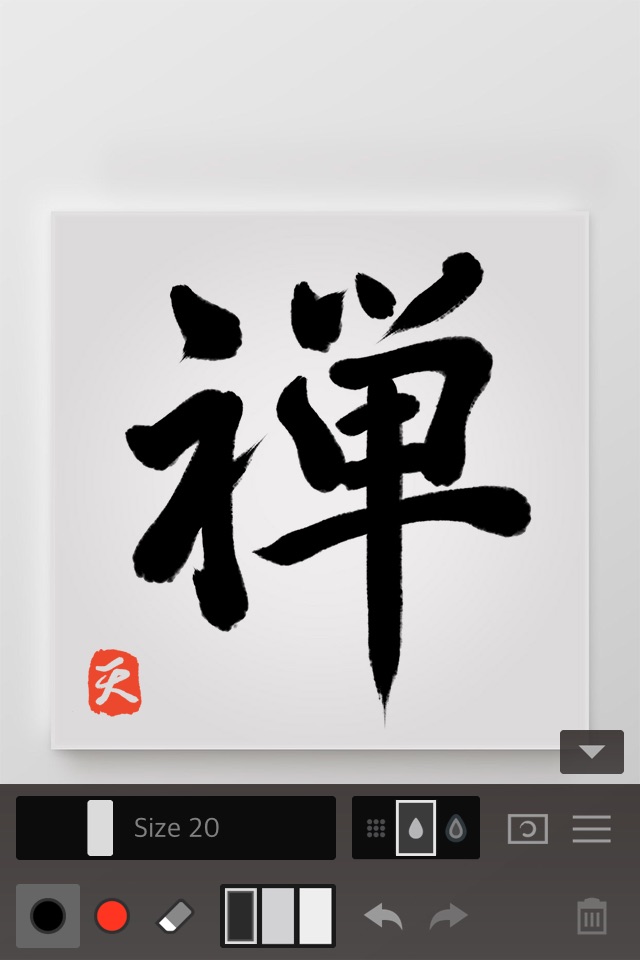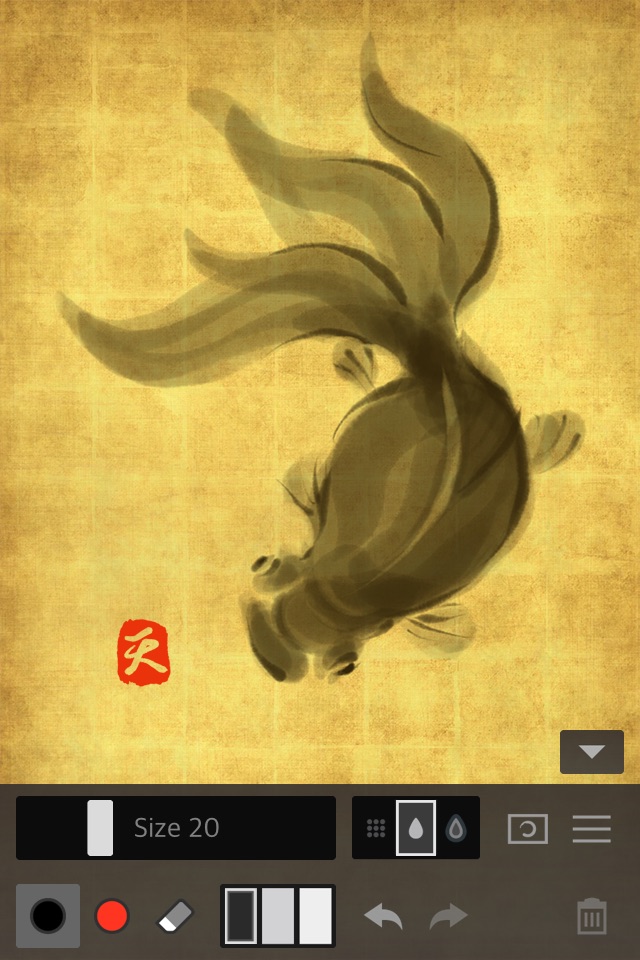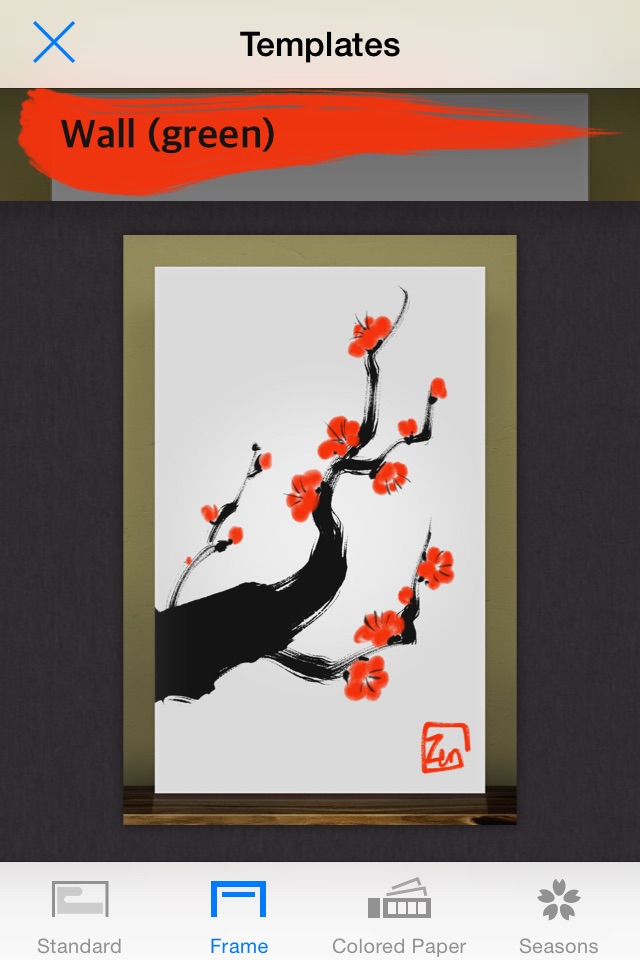Zen Brush 2 app for iPhone and iPad
4.4 (
7424 ratings )
Lifestyle
Entertainment
Developer:
PSOFT
2.99 USD
Current version:
1.33, last update: 7 months ago
First release : 03 Sep 2015
App size: 71.88 Mb
Zen Brush 2 is a drawing app focused on the strong yet beautiful feel of the East Asian ink brush.
With a new drawing engine that brings to life a feeling of silky fluent painting and the delicacy of an ink brush, providing a simple and intuitive user interface imbued with the Zen spirit, this app is designed to be optimal for performing Zen art.
Simply start the app and you are immediately ready to draw. Anyone can create superb Zen art anywhere and at any time with this app’s uniquely rich expressiveness. You can publish your work to Facebook and Twitter with the "Share" and "Open in" functions. You can also share or edit your images by opening them in other apps such as Instagram, WhatsApp, LINE, Photoshop Mix, etc.
- The next step in the evolution of the Zen Brush app which achieved more than 1.5 million downloads on all platforms combined.
- Includes a new brush engine providing an even stronger, beautiful expressiveness.
- Includes a gallery feature that makes it possible to save your work in progress.
- Includes red ink in addition to the black ink (*).
- Ink dispersion effect enables a three-dimensional feeling of depth.
* Actual colors vary depending on the template.
Features:
- 92 background style templates.
- Simple brush size adjustment with slider.
- Simple main tools: Ink brush, red brush, eraser brush.
- 3 levels of ink dispersion.
- 3 levels of ink tone.
- Canvas zoom (zoom in and out with pinch gestures).
- Guide lines (9 types).
- Undo / redo (5 levels).
- Save your work to the photo library.
- Open in other apps (Formats: JPEG, PNG, transparent PNG (no background)).
- Share artwork (Facebook, Twitter, etc.).
- Simulated finger pressure.
- Support for pressure sensitive styluses.
* Apple Pencil / Wacom Bamboo Stylus / Adonit / Scriba / SonarPen
- Support for iPad Pro.
- Support for 3D Touch.
- Adjustable brush pressure sensitivity (5 levels).
- Adjustable tilt sensitivity (5 levels).
* Requires a pen that supports tilt.
- Supports multitasking (Slide Over / Split View).
- Support for iMessage App.
Pros and cons of Zen Brush 2 app for iPhone and iPad
Zen Brush 2 app good for
Such a beautiful and simplistic app that allows for the creation of elegant ink paintings. The paper types are akin to photo filters- adding depth to an image. Theres only one brush, but three viscosities of ink which allow for quite a bit of variation. Having layers would help take these ink sketches to a new level, although the omission of it gives more authenticity to real sumi ink painting. It would also be nice to have colours other than red and black, although its easy enough to import the image into other art apps. This program works very well with the watercolour mode in Adobe sketch. I highly recommend trying this app. I have yet to try this app with a pressure sensitive stylus, though I imagine the experience would be much better.
Finally, a simple, straightforward app that is a pleasure to use! Well done, folks!
I love the elegance and stark simplicity of this App...my only regret is no support for Pencil 53. Hope it can be included in future releases.
And very well. A charm to use. I was using a brush and paper before. Now I can practice on my iPad anywhere, even at night.
On the surface this app looks very simple or basic, but this is not true. There lots of possibilities to have creative fun with. Enjoy :-)
I think this is the most beautiful drawing app:)
#WorthBuying
Some bad moments
Apps shuts down every time you try to export your picture and you lose your work
Updated today, and now it will not even open. I tap the icon, my phone flashes and goes right back to my home screen. Now I have 2 apps doing that. Stuff seems to update into oblivion lately
I am on iPhone 6, by the way.
What happened? Something very bad is what... Why did it change? Why?
This app is BEAUTIFUL. It is fluid, smooth and easy to use. It has two major flaws. I. It is very limited on colors. I dont know why. You set two colors for each page. Second, it has a delete page button that does not ask if you are sure.
This is somewhat mitigated by the fact that it has an undo that lets you bring the page bacK, most of the tire, which brings me to a third problem, perhaps not a MAJOR flaw, but still serious.
The undo button is seemingly random in how many steps it will let you go back. Sometimes, it will not let you restore more than even a couple of steps. This app has tremendous potential and worksexceptionally well with Apple Pencil.
Just give us a few more colors and better undo options. It is definitely the best "inking"app there is in the store right now. For writing text, it is without compare.
Ive enjoyed Zen brush for quick ideas and to dabble with while something is on TV I dont
care about but my mate does . Zen 2 has 5 undos on this version and thats a needed upgrade in itself. Red ink is a great addition .I
Own about 15 art apps and this is perfect in its simplicity...Simplicity ... Zen
RWK
I am awestruck. Simply the best calligraphy application available. The original version was impressive, but this one opens all sorts of possibilities. I am eager to experiment with it.
So simple and elegant, I could paint with my finger for hours with this app. The brushes are smooth and seem to respond well to my movements and the pressure and speed of my strokes. Im no artist by any means, but even I can create pleasing designs, its just so intuitive. Great for meditation.